DomainKeys Identified Mail (DKIM) is an email authentication method, designed to prevent spoofing. Allows an e-mail recipient to verify the origin of the message, so as to ascertain the authenticity of the sender. DKIM is used to combat phishing and email spam.
It is now available for all our hosted domains and can be activated as follows:
- Access your hosting control panel https://servers.li
- Reach the "Email" section -> "Mail Domain"
- Here select the domain on which you want to enable DKIM authentication
- On this screen press the "DomainKeys Identified Mail (DKIM)" button
- In the fields that will be presented to you, fill in the following:
- Check the "Enable"
- Under the heading DKIM-Selector insert an alphanumeric string at your discretion. Typically the domain without TLD (eg for prova.com insert only proof)
- Now press the "Generate DKIM Private-Key" button. The values "DKIM Private-key" and "DNS-Record" will be filled in automatically
- Now Save
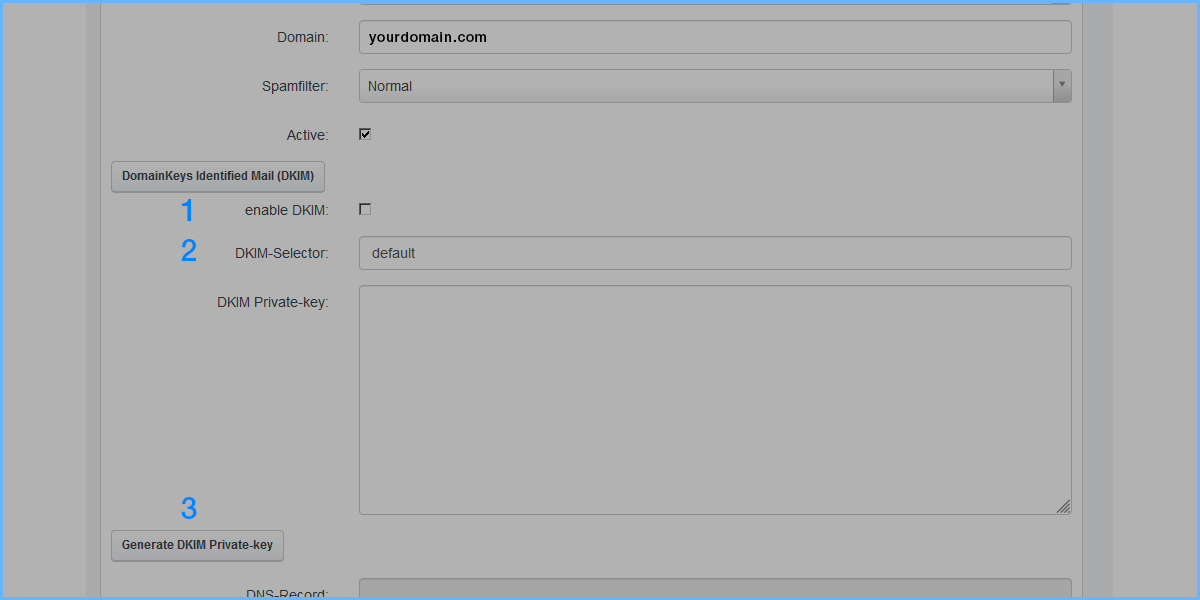
You have finished. Within about 1-2 hours the DNS record will be propagated and the DKIM active on your domain
RIF. https://miw.li/KBDE300EN

