When a hosting plan is activated, you are always notified of an FTP access with which you can access the web space to upload or download your files. From time to time it happens that you need to reset this access. Either because it is forgotten or for security reasons.
Resetting this access with our control panel is very simple. You can access your panel from https://servers.li with your user credentials. From here you can navigate to the section Sites (1) > Ftp Accounts (2)
In this screen you will see all FTP accounts associated with your user. So if you have more than one hosting plan, you will have more FTP access here.
Choose the one for which you want to change the password and click it. You will then find yourself in front of this interface, which you can fill in as follows:
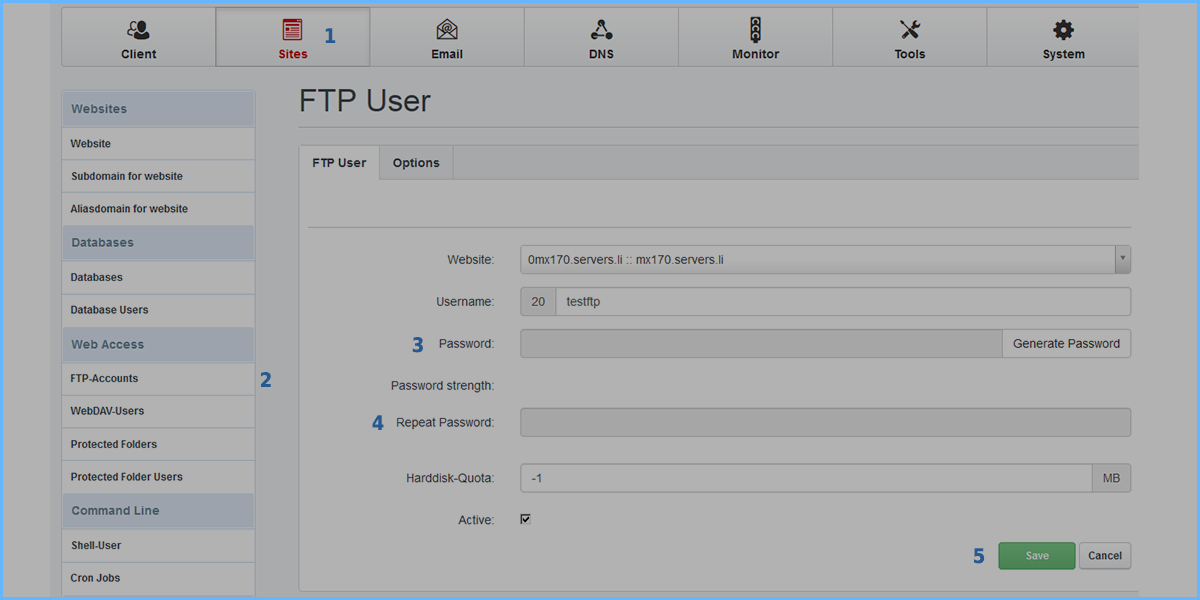
Password (3): Enter the password for your FTP account. We recommend using the "Generate Password" button to generate a robust password.
Repeat Password (4): Enter the password you entered previously again.
After this, press the "Save" button (5). After 4-5 minutes your FTP account will be correctly reset.
RIF. https://miw.li/KBDE495EN

