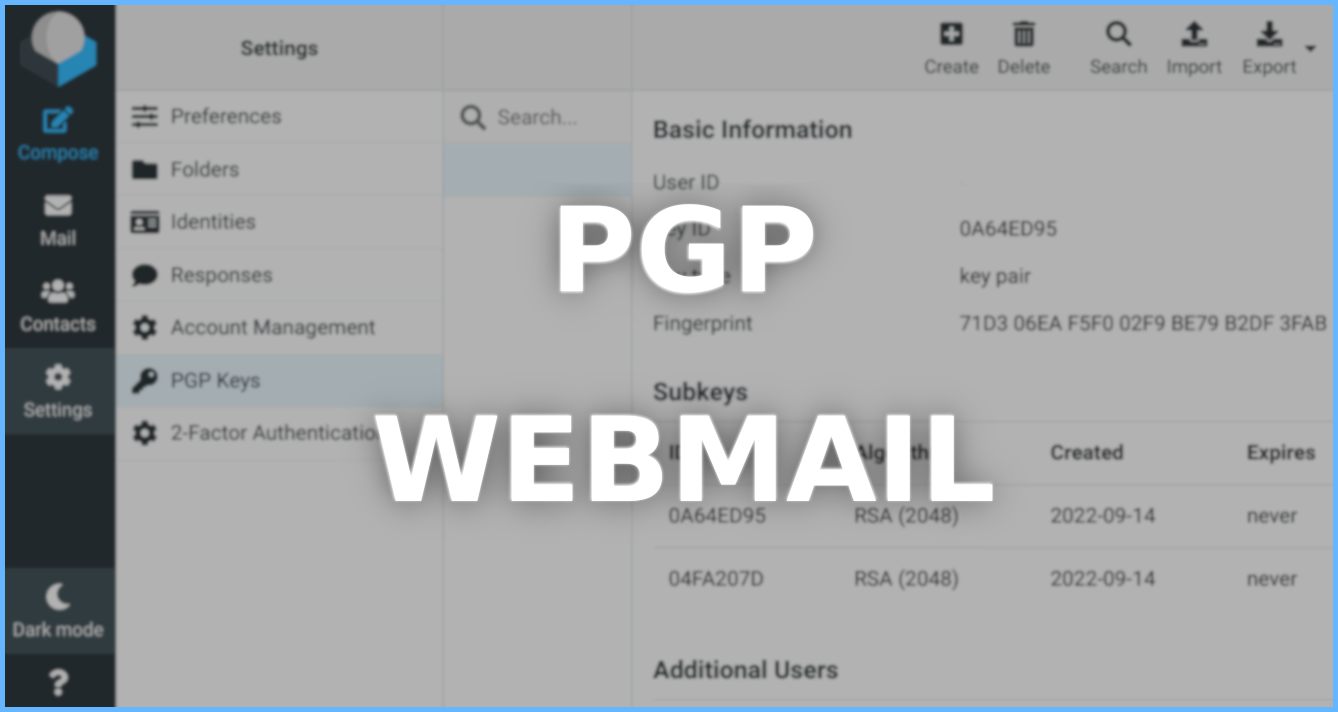
Pretty Good Privacy (PGP) is a standard encryption software used to guarantee privacy and sign data to provide authentication.
It works by encrypting data with a randomly generated public key and decrypting only with the corresponding private key.
PGP is now available on webmail included in the hosting. It is possible to send and recieve encrypted email by creating keys on our webmail.
To use it, proceed as follow:
- Log in to the Webmail, (1) go to settings and click on (2) PGP Keys.
- Now is your choice to create a new keypair (3) or import your private key (4)
- You can also import public keys with the import button (4) or looking for keys on keyservers with the button Search.
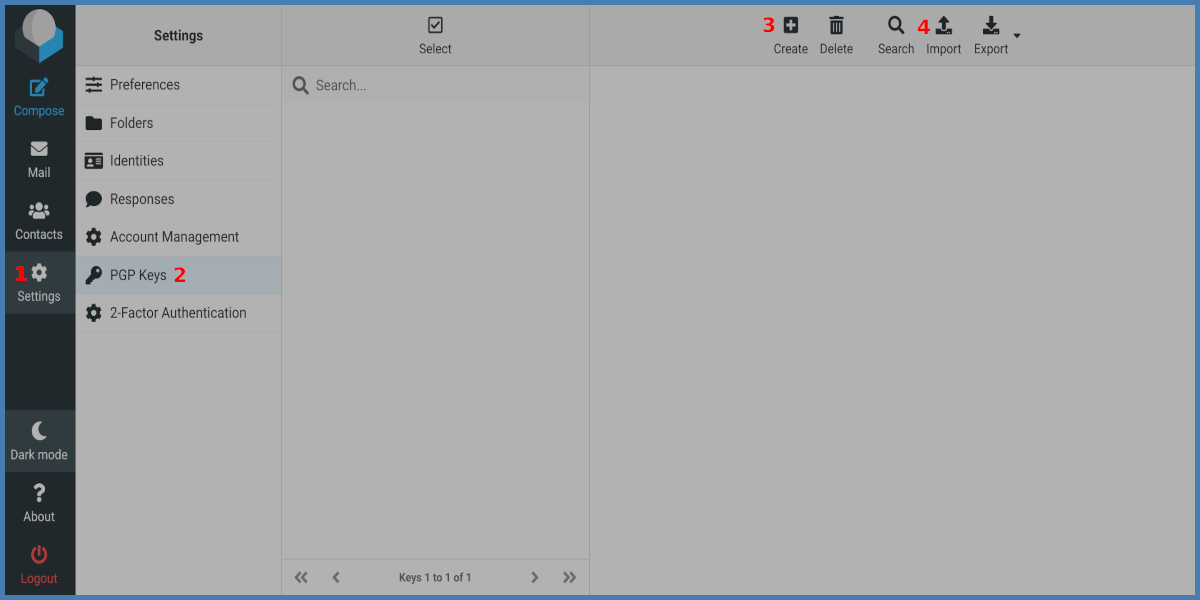
As you can see in the next image we created a private key and it is visible on the right of the screen. The algorithm we choose in this case is RSA.
The fingeprint or public key fingerprint is a short sequence of bytes used to identify a longer public key.
Now that you have a keypair (private and public) and you can sign and include your public key in your emails.
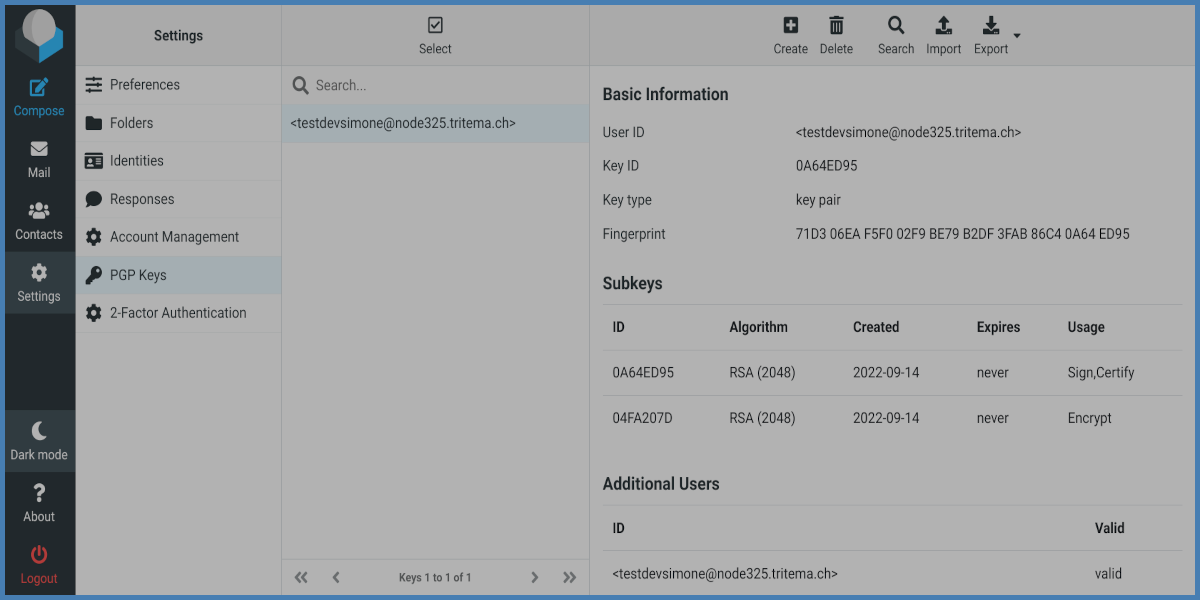
In the image below you can see the options present while we are composing an email.
1) to digitally sign the email with your public key.
2) to encrypt the message with the public key of the reciever (you need to import the public key of the reciever first)
3) to attach your public key as attachments to the email so the reciever can import it.
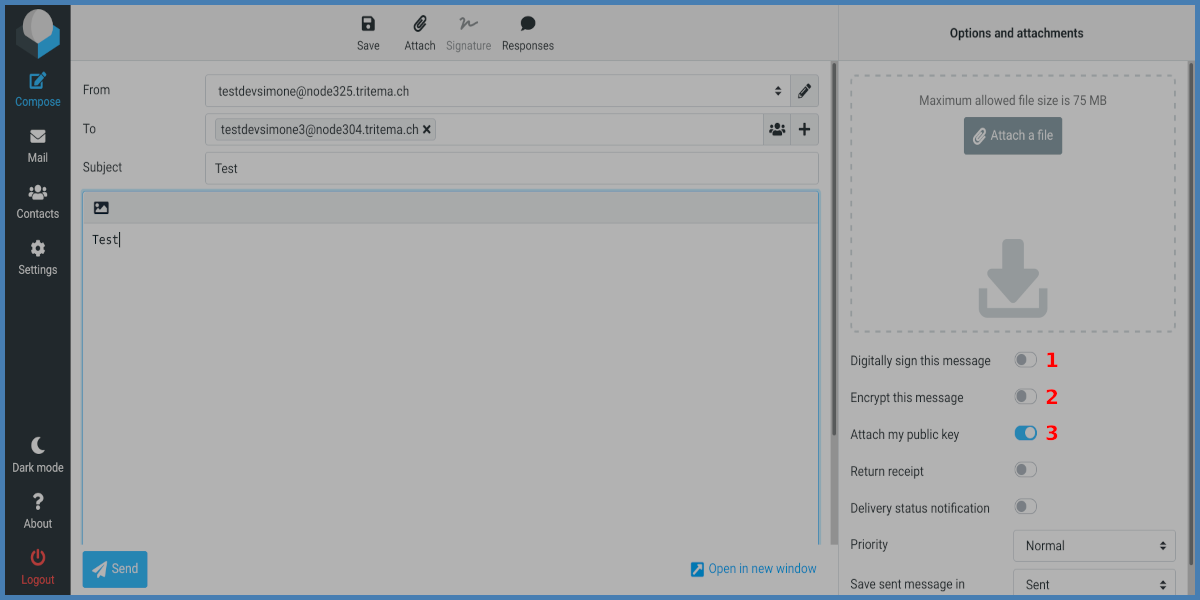
In the next image we recieved an email with attached a public key. As you can see there is a import button (1) to easly import the sender public key.
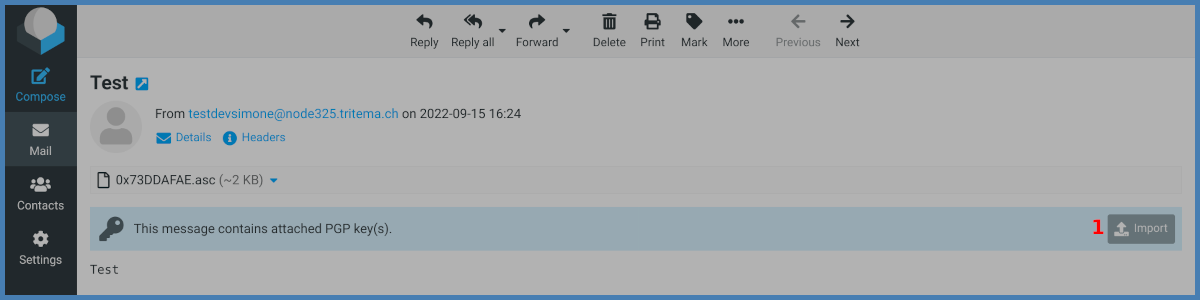
In the next image we recieved an encrypted email and as you can see content of the message will decrypt (after inserting the password of your private key)
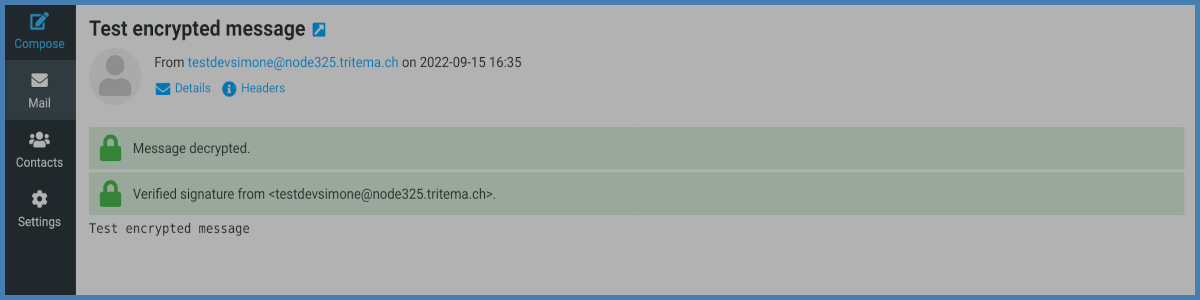
IMPORTANT:
- Private and public keys are not on your device but on our servers so the communication is not end-to-end encrypted.
- The email object can't be encrypted with PGP.
- Remember to save your private key and password in a safe place.
RIF. https://miw.li/KBDE515EN

